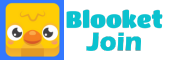Blooket is a wonderful take on trivia and a review game. The host/teacher selects a set of questions and a special game mode. Players may then use the code we produce to log in to the game on their own devices. In order to win, participants must respond to questions after the game has begun. Here’s where the fun begins, as we provide a wide range of activities to keep students interested and motivated. It is a popular platform for interactive sessions for all ages. Blooket is a user-friendly platform that empowers educators and learners. This article will look at how to make a blooket quiz set to improve a learning experience.
What is Blooket?
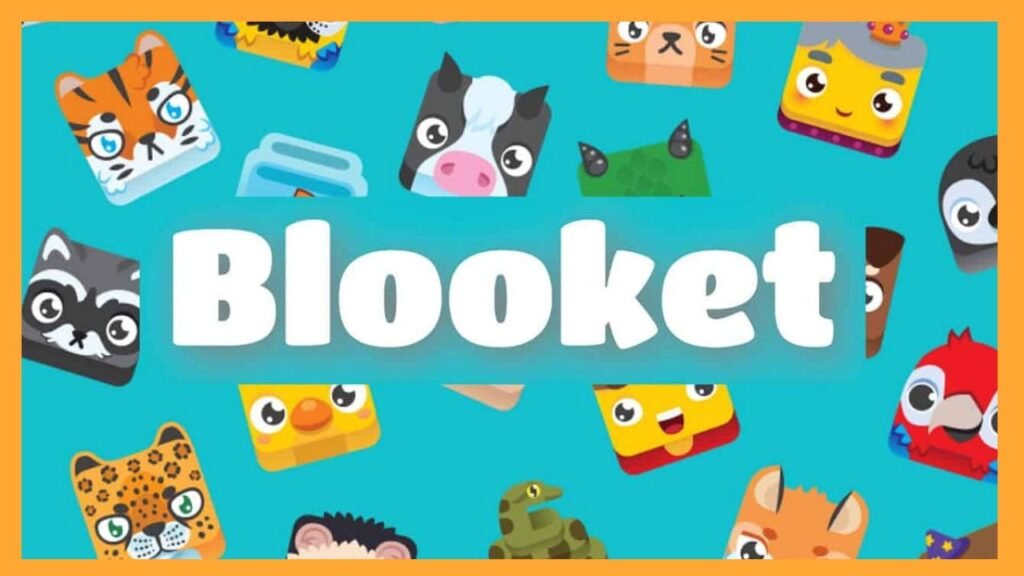
Blooket is an educational game platform designed to get kids interested in learning via the use of trivia, quizzes, and other educational activities. It is intended to let educators make engaging games for their classrooms, with the flexibility to alter the material to fit the requirements of their students and the curriculum. Games on Blooket may teach a variety of disciplines, such as science, math, language arts, and history. Learning becomes more enjoyable and interesting as players go through the game and accrue points and incentives.
Blooket is working to transform the educational experience for students. Although studying and reading a bulky textbook is undoubtedly an option, we prefer to choose a far more enjoyable one. But Blooket is not just a lot of fun—it’s also really useful. Students pick up the material in the classroom without even realizing it—and without getting paper cuts—when teachers craft engaging learning experiences.
Read More: How to Sign Up/Log in for Account on Blooket | Dashboard Blooket
How to Make a Blooket Quiz Set Step.
Let’s look at the steps on How to make a Blooket quiz set below-
Step 1: Click the “Create” button to get to the Create Page.

Step 2: Give your question set a title and a succinct description.
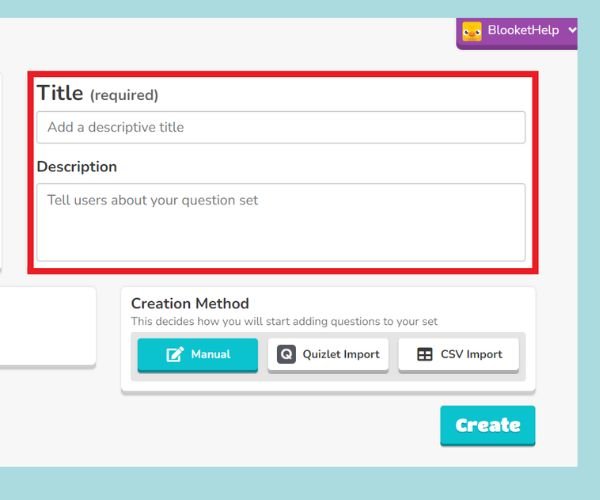
Step 3: (Details optional) To assist you and others in identifying the Question Set, you may also provide a Cover Image.
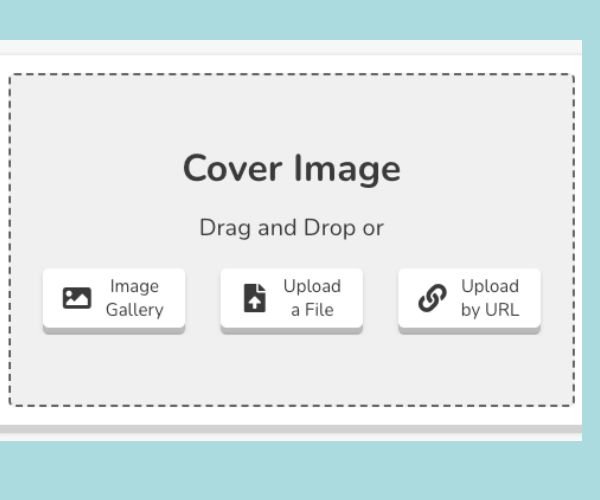
Step 4: Select whether you want your set to be Private or Public (the default). Public settings are accessible to other users. Thanks to this, you may easily share a link to your set with instructors, parents, and other users.
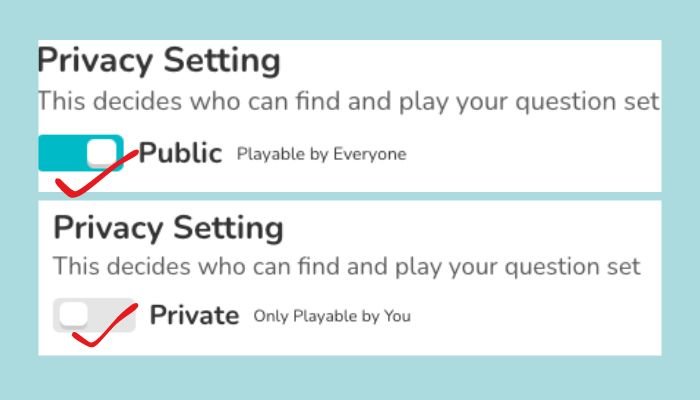
Step 5: Click “Create.”

Step 6: Click “Add Question.”
Step 7: Include a query and related explanations.
Step 8: Click “Save” in the upper right corner of the question box when you’re finished.
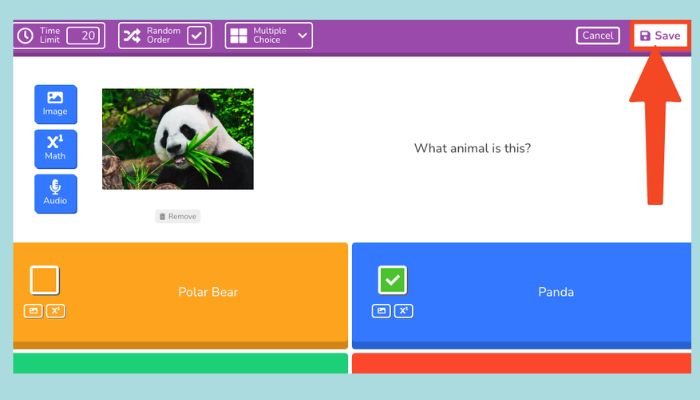
Step 9: To add more questions to your set, repeat steps 6–8 until it is finished!
Read More: How to Host the Blooket game? | How to Get Rainbow Panda in Blooket
Blooket Goals
Let’s look at the Blooket goals below-
- Motivate Students: Blooket platform encourages students to participate in learning. It motivates students to participate in the learning process with fun and excitement. Learners are encouraged to take part in activities where they may earn incentives for finding answers to puzzles and trying out novel teaching strategies. Overcoming our obstacles motivates kids to do well on their reviews.
- Teach Effortlessly: Blooket platform provides effortless teaching. Our robust Set Builder makes it simple to create or import question sets. On the Discover tab, you may also peruse our fantastic collection of sets created by equally outstanding people.
- Customize Freely: Blooket’s questions also allow for free customization. Try this wonderful way of learning, which ditches the old conventional way. Blooket is an outstanding tool for making education fantastic.
Tips to create engaging quiz set on Blooket
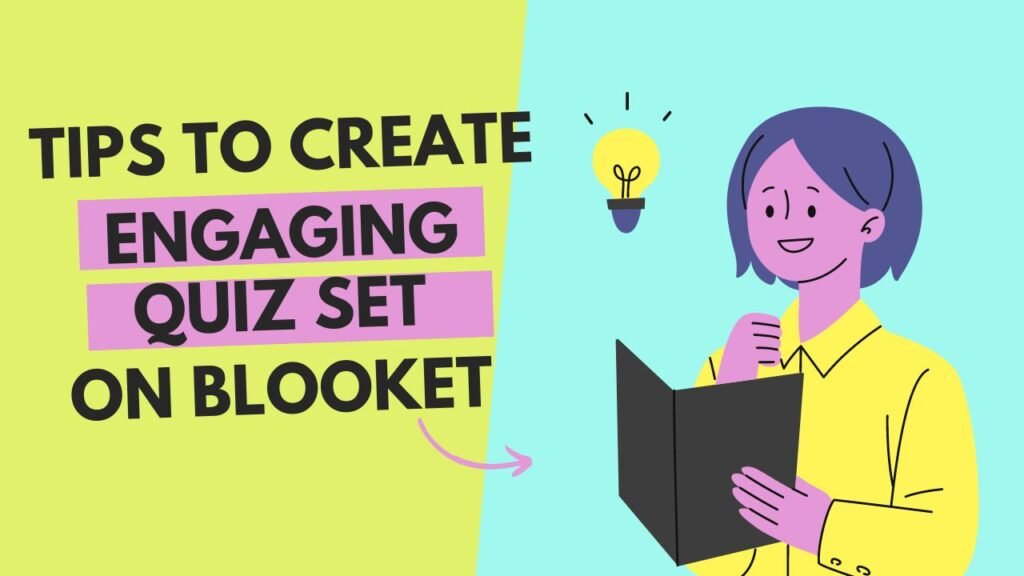
To make an engaging quiz set on Blooket, You need to keep certain tips in mind to make it engaging. Let’s look below-
- Know the Audience: Before creating a quiz set, it’s important to understand your audience. Design the quiz format according to their interests and knowledge levels.
- Mix-Up Question Types: Provide a range of question formats, such as multiple choice, true/false, fill-in-the-blank, and even interactive ones with matching tasks or image-based questions.
- Keep it Balanced: Make sure that your quiz set has a range of different topics or aspects related to the main interest. Don’t make it repetitive, for it will make the questionnaire boring for the learner.
- Add Visuals: While making a quiz set, try to add visuals like images, videos, or diagrams. It will make it more appealing and engaging.
- Provide Feedback option: To keep participants more engaged with the quiz set, you can add a feedback option after each question.
- Add Time Pressure: To enhance a sense of urgency and excitement to some quiz styles, you can add a timer.
- Make it Interactive: In the quiz set, you can make it Interactive by adding drag and drop, clickable hotspot or a mini game. These interactive ways will make the participants engaged.
- Encourage Competition: If applicable, provide a scoreboard or scoring system so that participants may compare themselves to others.
Read More: Best Blooket hacks for answers and scripts | How to Hack Blooket
Conclusion
We value education and always strive to make it better and more engaging. The community is a personal favourite aspect of Blooket. Our users are students and educators of today who are putting a lot of effort into innovating and transforming education. They make our free community events in schools all over the world amazing and keep the site updated with new information! So, make your quiz set today and help around to encourage engaging education.